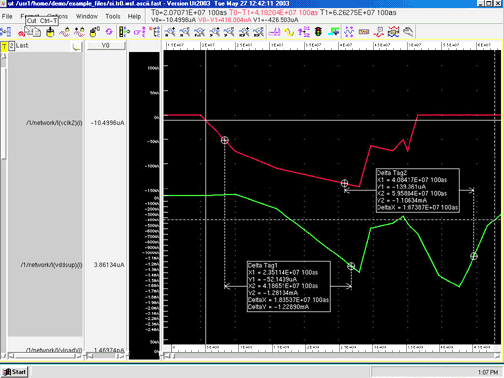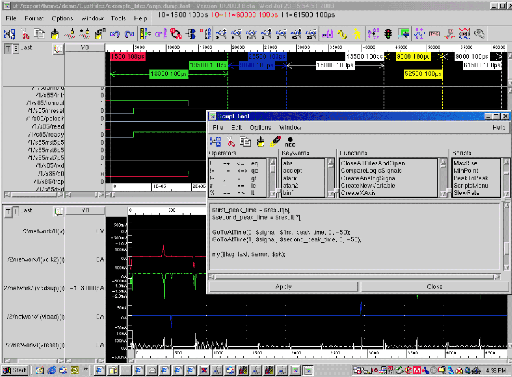Products Products |
|
 |
Veritools products are available on: Solaris 32/64, HP 32/64, AIX32, Linux 32 and Windows!
 |
Veritools' Waveform Display Tool for Digital, Analog and Mixed-Mode Designers, Veritools Waveform Viewer,
allows viewers to view both digital and analog waveforms in one or more windows. The Waveform Viewer has been
designed for very fast load and display of your simulation data. With hundreds of features for
advanced visualization your design group is able to greatly improve efficiency in their debug phase.
Features, for example, include multiple time cursors, and relative or absolute
values tags between cursors. Read on for more details....
view of an Analog design
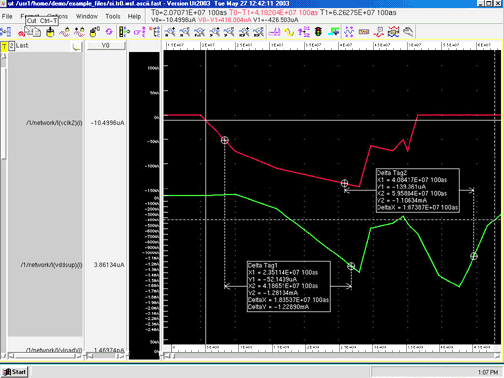
Improve the Productivity of your Design Group with Veritools Waveform Viewer
Benefits
- Implement quality-focused debugging strategies across design teams
- Standardize debugging tool across different simulators because Undertow is independent from any single simulator. Undertow waveform viewer is targeted as being the only truly "Universal Tool™."
- View large designs quickly without delay
- Undertow waveform viewer is Veritools' most powerful waveform analysis program for viewing waveform and schematic data from a variety of simulators, including Verilog, VHDL, HSpice, Powermill, Timemill, RailMill, VCS, VSS, and Anagram.
- Undertow waveform viewer speeds up your design process by many times and provides almost instantaneous performance even viewing very large output files.
- You can load in any number of files from any of these simulators at the same time and display the data in an unlimited number of waveform windows.
- The features of Undertow waveform viewer are available in both interactive mode, or on batch mode.
- Undertow waveform viewer has been designed for very high speed operation.
- Even very large compressed waveform data files generated from Verilog can be read in and displayed very quickly.
- Undertow waveform viewer includes a powerful perl scripting tool that is based on the CAD industry standard scripting language, and also includes a powerful perl GUI building tool so users can add in their own complex windows to use with their scripts in a matter of minutes.
- This means that Undertow is completely user extensible, users themselves can add into the tool almost any feature in very little time.
Features
- Instant Display: Undertow waveform viewer instantly display waveforms from even very large waveform files.
- Script Analizyer for PERL: Undertow scripting is based on the CAD industry standard scripting language, PERL. Scripts can be used for both digital or analog analysis. Scripts can be run interactively or in batch mode using the Veritools data bases. Script Analzyer provides the user with powerful scripting language to allow complex measurements to take place automatically.
- Undertow GUI Builder: Undertow waveform viewer includes a graphical window building tool so users can build almost any window in minutes. These windows can then can be used in conjunction with the operation of any script.
- Multi-pane Support: Undertow waveform viewer supports an unlimited number of viewing panes
- Unlimited file support: Undertow waveform viewer supports the loading of any number or any type (analog and/or digital files into any waveform viewing pane
- Analog Analyzer: Undertow waveform viewer has a powerful analog analysis setting for displaying and analyzing the results from analog simulations. The Undertow waveform viewer's analog analyzer includes waveform overlay capability, complex operators such as sin, cosin, tan, aractan, integrate, differentiate, FFT, IFFT, digital/analog filters,etc...
- Test Analyzer: Undertow waveform viewer allows designers to compare waveform files. Using this feature, different waveform files can be compared and the differences between the waveforms displayed. For example, a designer can compare the results of a behavioral design simulation to the results from a synthesized design, from a pre-layout simulation to a post-layout simulation or results from different simulators. Every difference in the timing is shown by highlighting the signal's background.
- Optimizer_files: Undertow can read and display data from Optimizer files. Optimizing_tool, PLI, can speed up the operation of your Verilog simulator by over 45% over writing out waveform date using current display formats. In addition to allowing the Verilog to run faster, the files that are produced are 10 to 100 times smaller than VCD files, while the date includes the "1", "0", "x", and "z" values of the VCD format and also 16 levels of signal strength data.
- Fast File Format: Veritools' Fast File Format allows viewing of waveforms up to 100,000 times faster than with other waveform viewers.
- Logic Analyzer: Undertow waveform viewer's Logic Analzyer allows the user to build complex Boolean expressions. It also allows the user to find logic anomalies in their design, such as "Find All Glitches < than 3 nanoseconds," or "Find the 1st signal = Unknown after time = 100 nanoseconds". Logic Analyzer also includes complex searching such as "Find vector(abc) = 12?34*56 when clock(xyz) = 0".
Using Veritools API with Circuit Simulators
- HSIM API
To be able to generate fast format compressed .utf files from your Hsim simulation run,
in your .cir or .spi Spice Circuit description include the following statements:
.param HSIMOUTPUT=utf
.param HSIMCOILIB=path_to_libUTF.so
(If your HSIM distribution does not have this file, use the equivalent static library from
VeritoolsVerifyer with the following syntax).
.param HSIMCOILIB=path_to_libwriteutf.a
- HSPICE API
To display high resolution plots of simulation results in fast format, use the .OPTION
statement as follows:
.OPTION POST=ut
- NANOSIM API
To generate fast format files directly from your Nanosim simulation copy the shared
library object from VeritoolsVerifyer distribution into your desired location:
Copy
$UT_ROOT_DIR/API/nanosim/libvtNanosim.so to your desired location
Now, load this into your simulation using the flag:
-outclpath path_to_libvtNanosim.so
Specifies path and name of the shared library containing your custom waveform output
API.
-outclname custom_library_name
Specifies the library name for custom output API
-outpostfix fast
Specifies the postfix name (.fast) to be appended to the custom waveform output files.
So the VeritoolsDesigner format output file will take the name .fast
Undertow view with multiple cursors
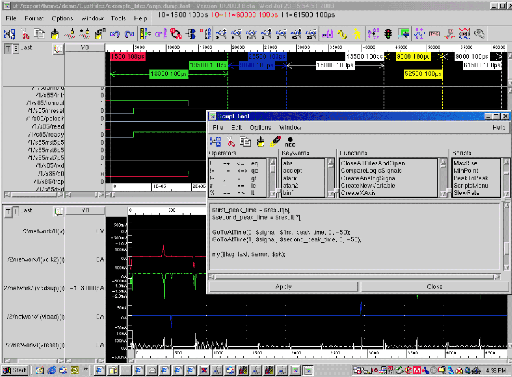
We Support our Customers
- Submit modification requests for enhancements and tool advancements
- Receive one on one training
- Update your software with minor releases throughout the year
|
|
 Quick
Links...  Search...  Veritools.com
LOGIN... 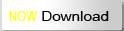

Click Here for
fast access to whitepapers and datasheets and to receive electronic Veritools' news, services and upcoming events.
 New
Downloads... 
|


 Home
Home Products
Products